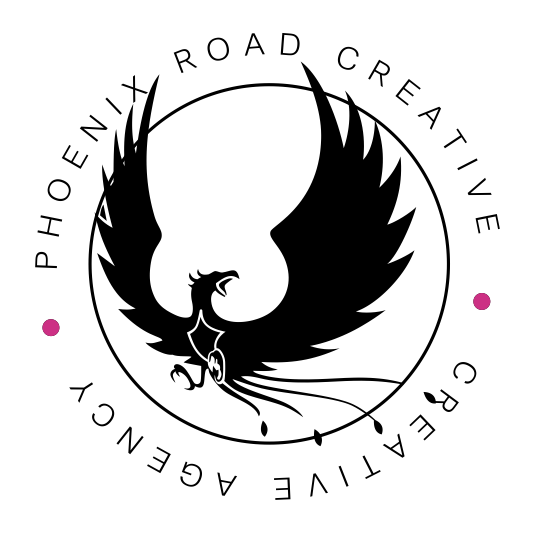A slow website can be frustrating for visitors and can even hurt your business. Fortunately, there are easy steps you can take to speed test your site and make it lightning fast. By following these tips, you can ensure that your website is running smoothly and providing a positive user experience.
The Need for Speed
Website speed is crucial for user experience and can impact your website’s search engine rankings. A slow website can lead to high bounce rates, meaning visitors leave your site quickly without engaging with your content. Simply put, if visitors leave your site, they’re not sticking around to buy anything! Additionally, search engines like Google consider website speed as a ranking factor. A slow website may not appear as high in search results as a faster one. Therefore, if you want to stay one jump ahead of your competitors, it’s important to prioritize website speed.
Speed Testing Tools
The first step to improving your website’s speed is to measure its current performance. There are many free speed testing tools available online but our favorite is Google’s PageSpeed Insights. These tools will analyze your website’s speed and provide you with a detailed report on areas that need improvement. Some common issues that can slow down your website include large image sizes, too many plugins or scripts, and slow server response times. Once you have identified these issues, you can take steps to optimize your website and improve its speed. You may need a web developer (like us!) to help you.
Optimize Images and Videos
One of the most common causes of slow website speed is large image and video files. To optimize these files, you can compress them using tools like Adobe Photoshop or online services like TinyPNG. You can also use lazy loading, which only loads images and videos when they are needed, instead of loading them all at once. Additionally, consider using a content delivery network (CDN) to store and deliver your media files from a server closer to your website visitors, reducing load times. By optimizing your images and videos, you can significantly improve your website’s speed and user experience.
Minimize HTTP Requests
One of the most effective ways to speed up your website is to minimize the number of HTTP requests it makes. Every time a web page loads, it sends a request to the server for each file needed to display the page, including images, scripts, and stylesheets. The more requests your website makes, the longer it takes to load. To minimize HTTP requests, you can combine multiple files into one, reduce the number of images and scripts on your pages, and use CSS instead of images for design elements. By reducing the number of requests your website makes, you can significantly improve its speed and performance.
Use a Content Delivery Network (CDN)
A Content Delivery Network (CDN) is a network of servers located around the world that work together to deliver content to users from the server closest to them. By using a CDN, you can significantly improve the speed and performance of your website, especially for users who are located far away from your server. When a user requests content from your website, the CDN will deliver it from the server closest to them, reducing the distance the content needs to travel and improving the speed of delivery. Many web hosting providers offer CDN services, or you can use a third-party CDN provider like Cloudflare or Akamai.
Optimizing your website’s speed doesn’t have to be a daunting task. With a few simple steps, you can easily speed test a site and improve its speed, providing a seamless user experience for your audience. Don’t want to go it alone? Get in touch to see how we can help you.